Copying text (traceroute or ping results for example) from a DOS prompt
To copy text from a DOS prompt, right-click on the DOS window, and choose Mark:
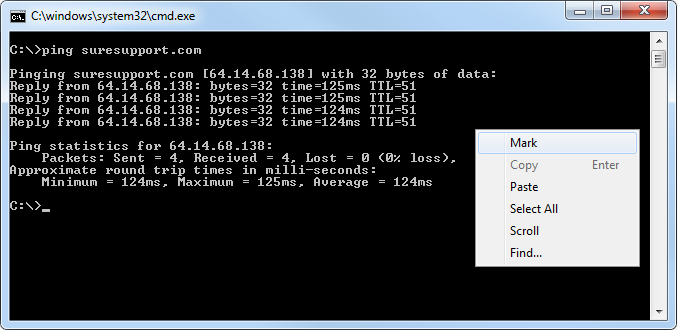
Then, drag your mouse to select the text:
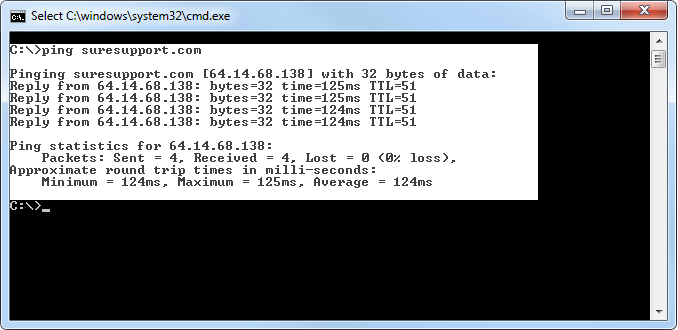
After you have selected the area of text that you want to copy, press Enter to save the marked area to your clipboard. You can paste it by pressing Ctrl+V.
All prices are in USD. No setup fees. Minimum contract period for shared hosting services - 12 months. Full prepayment for the contract period. 100-day money-back guarantee. No automatic renewal. Fees for domain registrations and SSL certificates cannot be refunded in case of an early contract termination.
ICDSoft 2001-2025 © All rights reserved
Terms of Use
|
Legal notice
|
Privacy
|
Reseller terms