Microsoft Outlook 2013 (IMAP & SMTP over SSL)
To configure Microsoft Outlook 2013 to send and receive email with the IMAP protocol over SSL, please follow the steps below. Please replace:
 | username@example.com with your email address example.com with your domain name your_server.com with your server's host name (you can find your server's host name listed in the upper right corner of your Control Panel) |
1. Open Microsoft Outlook 2013.
2. Choose "File" > "Info" > "Add Account".
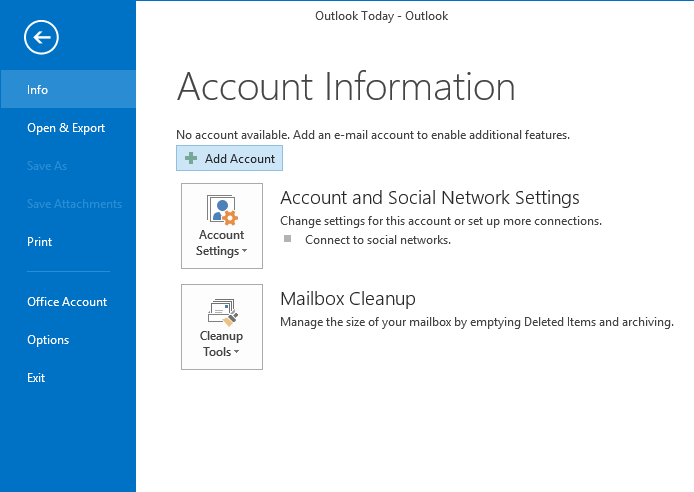
3. Select "Manual setup or additional server types" and click "Next".
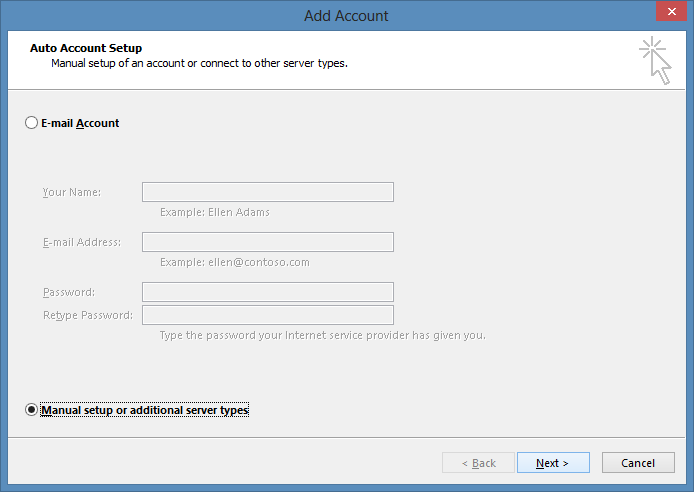
4. Choose "POP or IMAP" and click "Next".
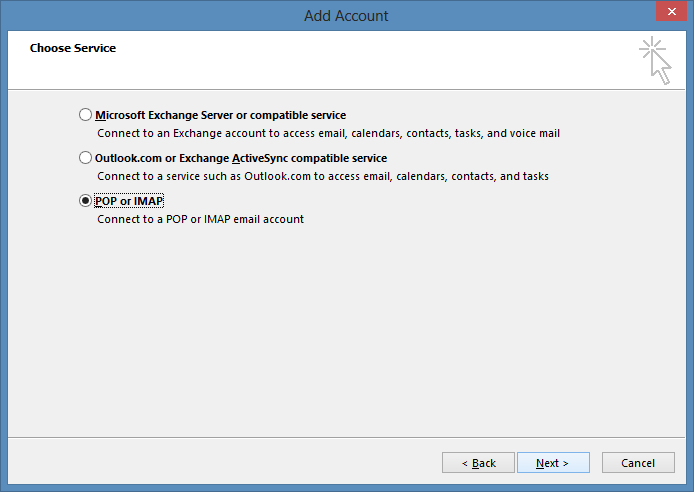
5. In the "Your name" field you should enter the name which you would like to appear on the messages you send.
You need to enter your e-mail address username@example.com in the "Email Address" field.
For incoming and outgoing mail servers you should use mail.your_server.com.
Enter username@example.com in the "User Name" field. In the "Password" field you need to enter the current password for this particular mailbox.
Set "Account Type" to IMAP.
Leave the "Require logon using Secure Password Authentication (SPA)" option unchecked.
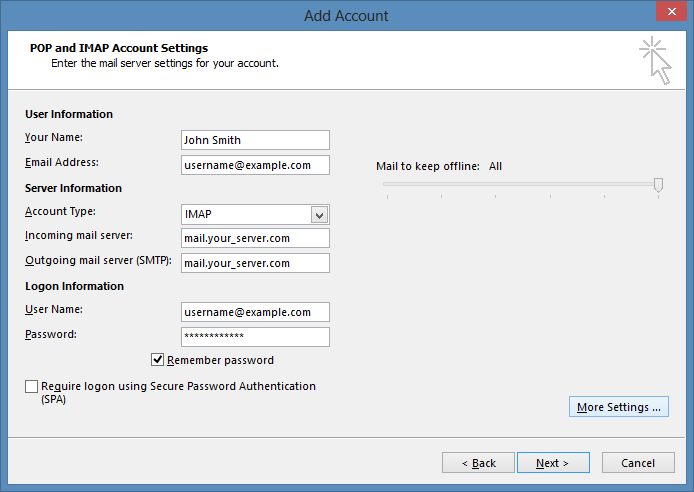
Click "More Settings ...".
6. Click on the "Outgoing Server" tab. Mark the "My outgoing server (SMTP) requires authentication" option and leave the default "Use same settings as my incoming mail server" option selected.
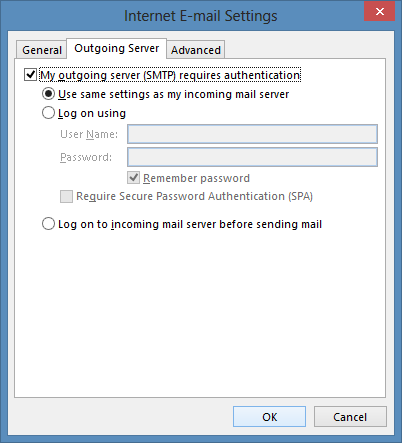
7. Click on the "Advanced" tab.
The encryption needs to be "SSL" for the Incoming server and "TLS" for the outgoing server.
Set the "Outgoing server (SMTP)" port to 587.
You need to specify the following value in capital letters in the "Root folder path" text field:
INBOX
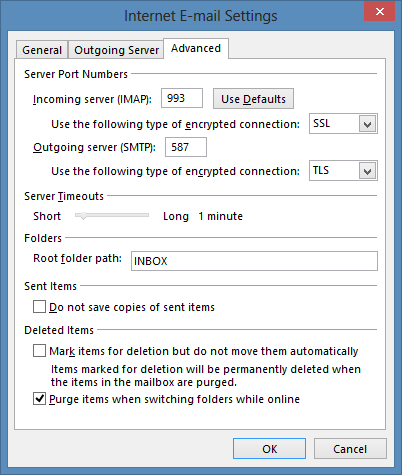
Click "OK".
8. Click "Next". The account settings will be tested. Click "Close" and then "Finish".