Random password generator
All Control Panel sections that allow you to choose passwords for accessing the Control Panel, FTP service, MySQL databases, or email accounts, have an automatic password generator available. Its purpose is to help you set secure passwords that are hard to guess or brute-force. You can then store these passwords in a password manager software or in the programs that you use to access the services, or you can write them down, depending on your personal preference. The passwords generated by this tool are strong enough to be used with our service.
To start the tool, you need to click the Generate button next to the interface for setting a new password.

The password generator allows you to choose between three different types of passwords:
- Random: Totally random passwords that consist of small and capital latin letters, digits, and 32 special symbols.
- Pronounceable: The passwords consist of small latin letters only.
- Passphrase: The passwords consist of words in English separated by spaces.
You can choose the length of the passwords. Even the shortest passwords generated by the tool are considered secure. If you would be storing the passwords in software that runs on your device, you can choose longer passwords. If you would enter them periodically by hand, you may consider using shorter passwords for convenience.
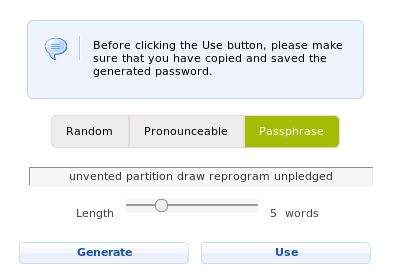
Once you have selected a password, you need to copy it to your clipboard or write it down. Then click the Use button to populate the Password/Confirm Password fields with it. You need to click the Change, Add, or Submit button to assign the password to the service.
If you decide not to use the tool to generate a password, simply click away from it anywhere on the Control Panel window.