Exporting DNS Records
You may find it useful to export your DNS records when switching your DNS service provider. In order to export your existing DNS records, you need to:
- Enter your Control Panel's DNS Manager section.
- Select the domain for whose DNS records you wish to export via the Show hostnames of drop-down menu from the Select a domain section.
If you wish export the DNS records globally for your hosting account (for all domain names), select the All domains in this account option for the Apply changes to setting. More details about this feature are available in our Applying DNS changes to all domains on the account article.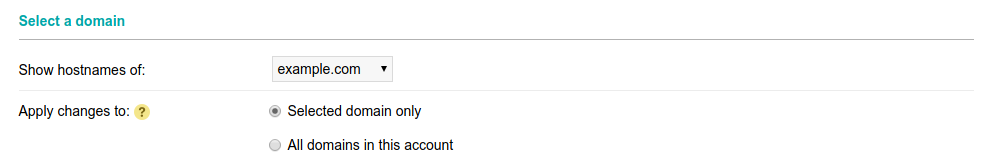
- Click on the Export DNS records button.
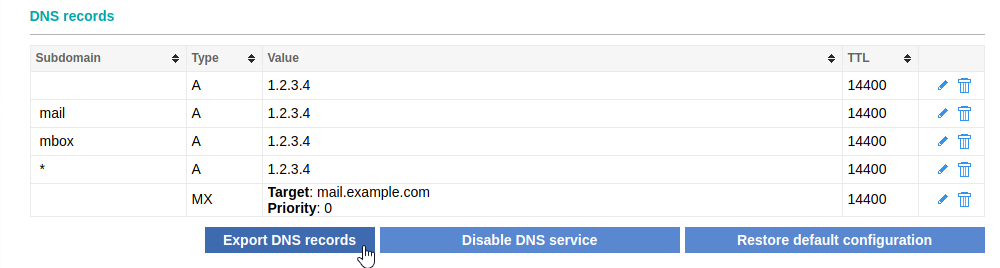
- Save the text file on your computer. The DNS records in the text file are in the TinyDNS format.
All prices are in USD. No setup fees. Minimum contract period for shared hosting services - 12 months. Full prepayment for the contract period. 100-day money-back guarantee. No automatic renewal. Fees for domain registrations and SSL certificates cannot be refunded in case of an early contract termination.
ICDSoft 2001-2025 © All rights reserved
Terms of Use
|
Legal notice
|
Privacy
|
Reseller terms
|
Cookies