Updating the webmail settings for multiple mailboxes
You can manage the Webmail Classic settings for multiple mailboxes at once through the Control Panel > Mail Manager > Global mail settings -> Webmail settings.
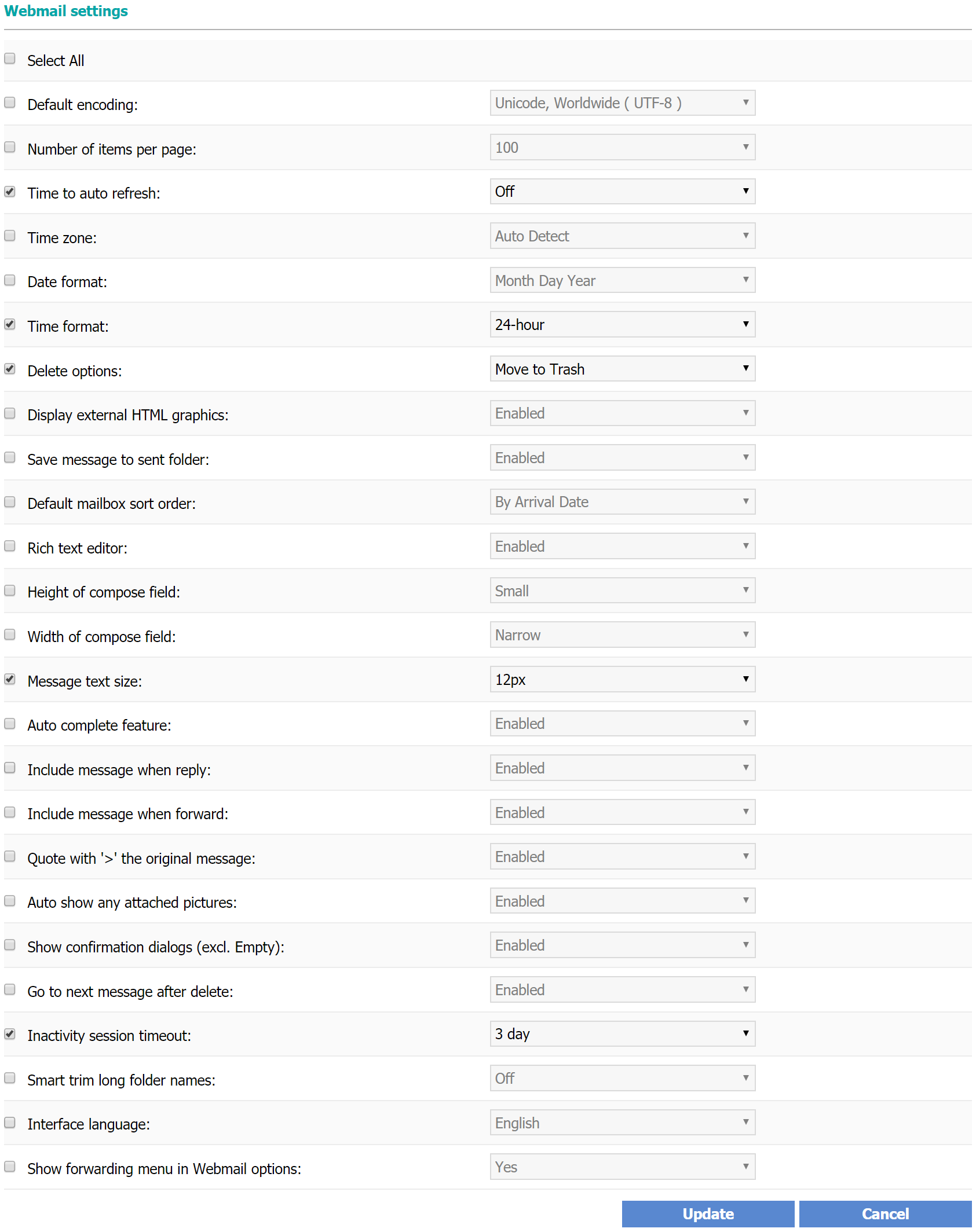
You need to mark the checkbox in front of the setting you want to modify. This will allow you to change the corresponding value. You can change multiple settings with a single update. Once you have specified the new values of your choice, you need to click the Update button.
You can check the Help section of the Webmail Classic interface for more details on the different options you can modify.
All prices are in USD. No setup fees. Minimum contract period for shared hosting services - 12 months. Full prepayment for the contract period. 100-day money-back guarantee. No automatic renewal. Fees for domain registrations and SSL certificates cannot be refunded in case of an early contract termination.
ICDSoft 2001-2026 © All rights reserved
Terms of Use
|
Legal notice
|
Privacy
|
Reseller terms
|
Cookies